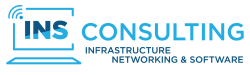Microsoft will cease support for Windows 7 on 14th of January 2020. Microsoft urges businesses to act now and not risk a privacy breach.
Every Windows product has a lifecycle; from the release date, to end of mainstream support, and finally end of extended support. Despite Window 7 being a popular operating system (OS), still having 36% of active PCs running, extended support finally is coming to an end on 14th January 2020. Windows 10 is the replacement, providing ongoing mainstream support, security updates and patches.
Running an outdated system opens up vulnerabilities for businesses to exploits as more malware and viruses advance. Cyber security experts warn users that hackers are holding back attacks until the moment extended support ends for Windows 7.
Reasons for recommendations
Businesses hosting multiple applications or sensitive data need software systems up-to-date to enhance organisational performance and reliability boosting productivity. Up-to-date software with support is critical for keeping sensitive information secure and mitigating security vulnerabilities.
End of financial year checklist
With less than eight months to go before Windows 7 OS becomes obsolete we recommend you:
- Involve the experts
- Utilise software migration tools provisioned by vendors to assist in upgrading whenever possible.
- Utilise software migration tools provisioned by vendors to assist in upgrading whenever possible.
- Let the professionals do the audit
- Involvement of vendor’s services team aims to reduce risk by leveraging vendor’s knowledge and expertise when performing upgrades for software and hardware.
- Involvement of vendor’s services team aims to reduce risk by leveraging vendor’s knowledge and expertise when performing upgrades for software and hardware.
- Plan ahead with trusted advisors
- To ensure a smooth roll-out, give projects/deployments additional weeks or months instead of rushing the process, preventing system crashes and productivity losses.
- To ensure a smooth roll-out, give projects/deployments additional weeks or months instead of rushing the process, preventing system crashes and productivity losses.
- Fund it now
- The EOFY coming to an end, small businesses can take advantage of the instant asset write-off to help fund for the migration by claiming deductions.
Windows upgrading routes
“It’s just not worth the risk” says Tech Insider research, comparing the initial cost to the price of a cyber-attack.
- Upgrade your computers – Software compatibility is a fundamental component of upgrading any systems for a smooth transition.
Speak to us about determining if you’re eligible to switch your Office 365 plan to a version which includes a Windows 10 upgrade licence. - Buy a new computer – Chances are you’re running an old computer if it came with Windows 7 OS. The cheapest Windows 10 computer is likely to perform better than your Windows 7 computers.
Side note –
Older versions of operating systems such as Windows 7 and 8.1 have limited provision in running processors from manufactures such as Intel, Qualcomm and other chipset manufactures.
Examples of recommended hardware
| Example User Type | PC | Specifications | Pricing |
|---|---|---|---|
| Basic desktop PC for office use |  | HP Prodesk 600 G4 SFF I5-8500 8GB, 256GB SSD, DVDRW, W10P 64, 3YR | AUD $1095 |
| Portable laptop for employees |  | HP Probook 640 G4 I5-7200U 8GB, 256GB SSD, 14″ FHD, WL, BT, W10P 64, BONUS 3YR NBD ONSITE WARRANTY | AUD$1460 |
| Portable laptop for power users |  | HP Probook 450 G6 I5-8265U 8GB, 256GB, 15.6″ FHD, WL, BT, WWAN, W10P 64, BONUS 3YR NBD ONSITE WARRANTY | AUD $1470 |